Use Jio Tv App on Fire Tv Stick, Smart Tv, Pc
[Method] How to Use Jio Tv App on Fire Tv Stick, Smart Tv, Pc Using Kodi
Jio TV Mode, Kodi Media Center App, Kodi App Mod, Use Jio TV On Kodi App, Install Jio TV On Kodi App, Fire TV Stick App, Jio TV Fire TV Stick App – Hello Coolz Readers!! After banning of ThopTV and OreoTV by Indian Government, Users are searching for many methods for Free Live Streaming Channel Apps and we tried to find out and posted many solutions too.

Here You guys can check out Best ThopTV Alternatives In India and watch live channels streaming for free. Today, many users commented that they are not able to watch live streaming channels on their Fire TV Stick so here i am giving your Method To Watch Free Channels on Fire TV Stick.
By Using This Method : You Can Use
- You Can Use JioTV App On FireTV Stick
- You Can Use JioTV App On Smart Tv
- You Can Use JioTV App On Your Personal Computer
Here you can find out correct answer of How To Use Jio TV Using Kodi On Fire TV Stick? You will get perfect solution of How To Install Jio TV On Kodi Fire TV Stick? You guys can read out more details about ThopTV Server Error Solution From Here.
This is a working method to watch Free Channels on Fire TV Stick on any smart TV. Find out full details of Live Streaming App On Fire TV Stick of Live Streaming Apps on Smart TV in this post.
- Also Read : Best Live Cricket Streaming Apps
What is Kodi Media Center Add On Service? :
Kodi Media Center App is Open Media Service App where you can do many things on your Android Device, Fire TV Stick, Tablet and many other smart devices. Kodi Media Player is open source cross-platform software media player and entertainment hub for digital media. You can Stream any Online Source on Kodi Player and Jio TV is the most favorable to Stream Live TV Channels on Kodi Player. Read out Full Post and Read How To Use Jio TV Using Kodi On Fire TV Stick?
Requirements To Install JioTV App On Kodi Fire TV Stick :
- Jio Account With Email Address and Password (Mobile Login May Not Work)
- Kodi Media Player
- Kodi BotAllen Repository Source
- 2 Minutes To Setup
- Last but not the least, Obviously a Smart Device!!
How To Install JioTV App Using Kodi On Fire TV Stick / Smart TV? :
1. First of All, All you need is a Kodi Media Player in Your any Smart Device So, Download Kodi Media Player From Play Store. :
2. Open Kodi TV in your Fire TV Stick or Smart Device and Allow All Permissions.
3. Go to Dashboard and Tap on Settings Icon and Tap on File Manager Icon.
4. Click on Add Source Button and you need to Add Kodi BotAllen Repository Source in it.
5. Go to Add File Source and Tap on None Line and Enter Kodi BotAllen Repository Source.
6. Enter Path As https://ift.tt/2ThU4bu and give it name as BotAllen.
7. Tap on OK and Go to Dashboard and Tap on Settings Again and Go to Add-ons.
8. Go to Install From Repository > PVR Clients > PVR IPTV Simple Client and install it. (Skip if already pre installed)
9. Get back to Add-ons Menu and Tap on Install From Zip File and Enable Unknown Source Option.
10. After Doing this, Get back to Add-ons Menu and Tap Again on Install From Zip File and You will able to Find BotAllen File and Just Tap on OK and Submit it.
11. It will take a while to install BotAllen File and you will get a notification of installation complete.
12. Get back to Add-ons Menu and Tap Again on Install From Repository > BotAllen Repository > Video Add-ons > Install JioTV > and it will start downloading.
13. After Installation, Get back to Dashboard and Close Kodi App.
14. Open Kodi App Again Go to Add-ons from Side Bar Menu (Not From Settings) and You will Find Out JioTV Icon.
15. Tap on Jio TV logo and Tap on Settings > Account > Login > Enter your Jio Email Address and Password. (Mobile Number Login Won’t Work)
16. Again Get Back to Jio TV logo and Tap on Settings > Setup > Setup Simple TV IPR > It will install channels and after completion, Exit App and Open it Again.
17. Open Kodi App > Tap on TV from Side bar menu and Go to Channels and you will get all your Jio TV Channels For Free!!
Done !!!
Must Note – This Article is For Educational Purpose Only & Not To Harm Any Company or App. The Details Mentioned In Article is Grabbed From Various Other Online Websites Available In Google.
We Are Not Recommending Anyone To Try This Method. We Recommend to Use The Official Sources Of Each Apps.
Thanks.
The post [Method] How to Use Jio Tv App on Fire Tv Stick, Smart Tv, Pc Using Kodi appeared first on Free Recharge Tricks-CoolzTricks Unlimited Paytm ,Free 3G 4G Tricks.
from Free Recharge Tricks-CoolzTricks Unlimited Paytm ,Free 3G 4G Tricks https://ift.tt/3tUS8U3





0 comments:
Post a Comment